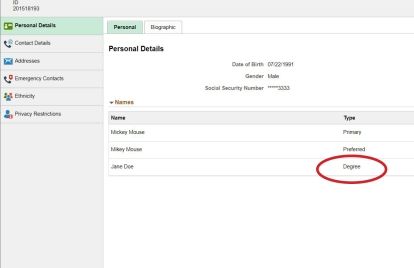Update Degree Name
The default name printed on your degrees or certificates and in the commencement ceremony program is your 'Primary Name' as listed in ctcLink. If you have legally changed your name, please submit a Name Change Request form to update your 'Primary Name.' If you would rather have a preferred name, middle name or initial, Sr/Jr, etc. on your degree or certificate, navigate to your ctcLink Student Homepage and add a 'Degree Name' to your student profile.
Update Your Degree Name

1Log into ctcLink
-
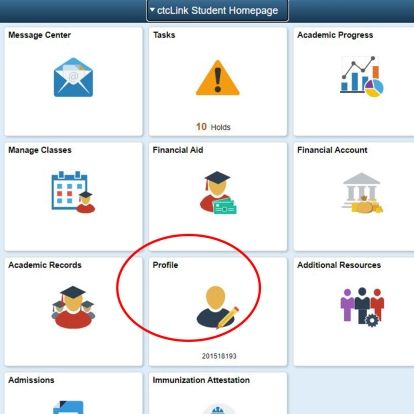
- Click the 'Profile' tab.

2Click + Under 'Personal Details'

- Click the + symbol buttons under the 'Personal Info' left navigation.

3Update Degree Name
-
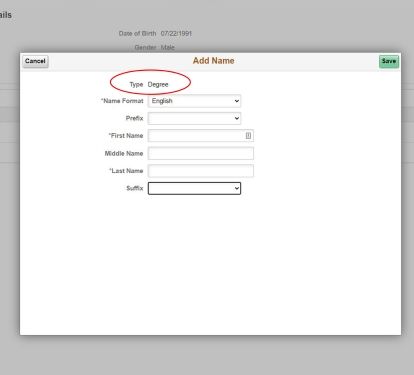
- Type 'First Name,' 'Middle Name,' 'Last Name'
- Select a 'Suffix' if applicable

4Verify Your Degree Name
-
- Click 'Save' to update your 'Degree Name.'
Degree/Certificate Application Deadlines
Students must submit the appropriate application by the quarterly deadline for the quarter you intend to graduate. Submit your application early to ensure there is time to address any issues that may arise in the application process.
Visit our How to Apply for Degree/Certificate webpage for step-by-step instructions.