Your Journey Starts Here!
Your Journey Starts Here!
Complete the online application or print a copy and return it to the Welcome Center. See below for step-by-step instructions and video. Contact the Welcome Center for one-on-one assistance with every step in the admissions process.
Admissions Assistance
Contact the Welcome Center for one-on-one help with every step in the admissions process.
Instructional Video
Instructional Video
See instructions below for completing the Online Admissions Application and watch this helpful video for more info on each of the steps.
After completing the steps below, you will receive your Admissions Acceptance Email within five-to-seven business days, with your student ID number and instructions for Activating your Student Accounts.
Step-by-Step Instructions

1Create Your Account
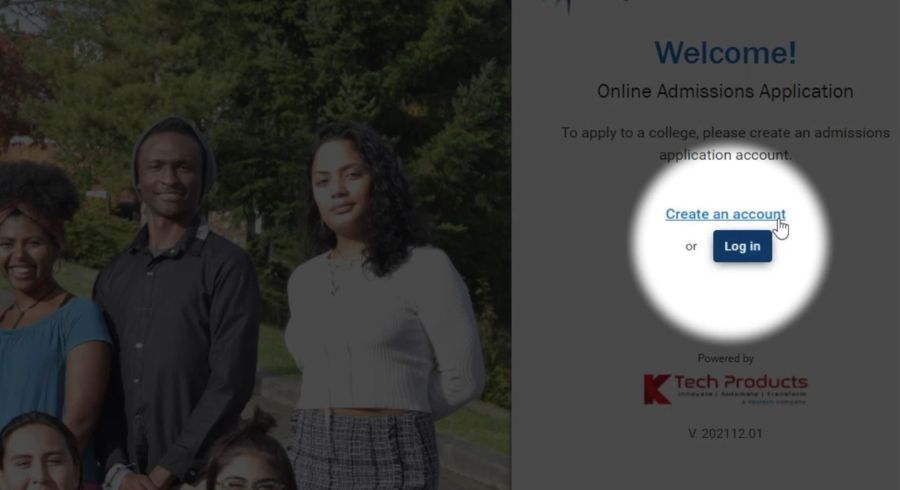
Visit the Online Admission Application and click 'Create an Account' to get started. Create your username and password, which you will use to log into the Online Admission Application.
2Start the Application

Log into the Online Admission Application using the username and password you just created.
Select Olympic College from the dropdown menu.

3Select Student Type
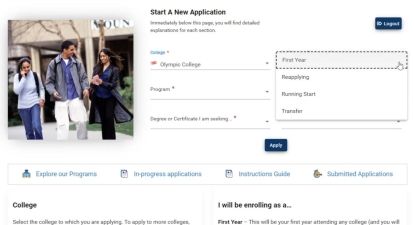
Select your student type from the 'I will be enrolling as a...' dropdown field:
- First Year: first time applying to OC.
- Reapplying: former OC students who’ve been gone four or more years must reapply
- Running Start: high school juniors and seniors earning college credit
- Transferring: transferring to OC from another institution

4Select your Program of Study
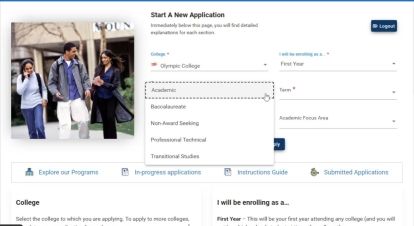
Select your Program of Study. If you’re unsure, pick the one that fits best for now. You can change later.
- Academic: Planning to earn a two-year (associate) degree to transfer to a university
- Non-award Seeking: You do not plan to get a degree or certificate, for example if you’re taking classes for personal enrichment.
- Professional Technical: Seeking a degree or certificate in a professional or technical field, such as welding, accounting or culinary arts.
- Transitional Studies: Pre-college level classes such as high school/GED requirements, English as a Second Language or basic skills.

5Select your Degree or Certificate
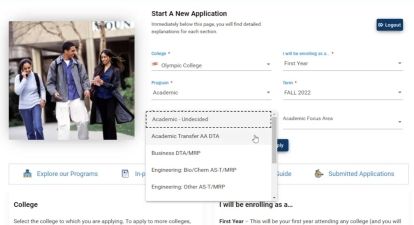
Select from the drop-down menu the degree or certificate you’re seeking. Like your program choice, pick the best fit and change later as needed.
Note: Olympic College does not use the Academic Focus Area field.

6Click Apply
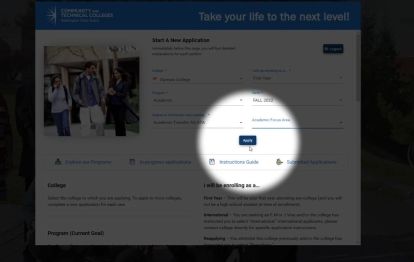
By clicking 'Apply' you will be advanced to the remaining steps where you will enter your 'Personal Information.'

7Enter Personal Information
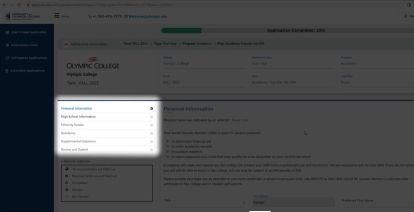
Complete each of the six sections under Personal Information. Your social security number is not required, but you are encouraged to submit it to speed up processing. The six sections are:
- High School Information
- Ethnicity Details
- Residency
- Supplemental Questions
- Review and Submit

8Review & Submit
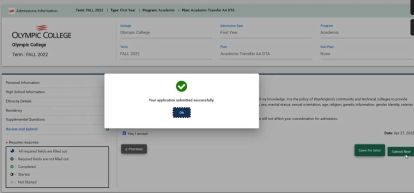
Review all of your responses to make sure the information is accurate. Once you are satisfied that your answers are true and accurate to the best of your ability, click 'Yes, I accept,' then click 'Submit Now.'
Congratulations! You've completed the Online Admissions Application.