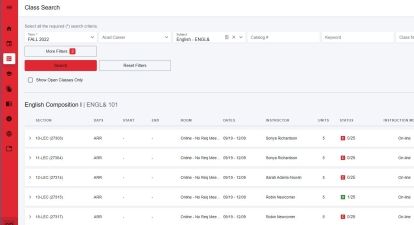Overview
You've been accepted to Running Start, now what? Complete the steps listed below to enroll in your first quarter of classes at Olympic College as a Running Start student.
Helpful Resources
Helpful Resources
Step-by-Step Instructions

1Plan Your Class Schedule
-
- Log in to Class Schedule and add to shopping cart (note: this does not enroll you into those classes).
- Select classes that meet high school graduation requirements and your academic goals.

2Meet with High School Counselor
- Select classes that meet high school graduation requirements.
- Together complete the Running Start Enrollment Verification Form (RSEVF). If you will register for summer term, you will need to complete the Summer RSEVF.
- Parent and counselor signatures are required on the form (electronic signatures acceptable).
- Ask for a transfer guide listing OC classes that meet high school requirements.

3Attend Running Start Advising
- Schedule an appointment with a Running Start Success Coach using link provided in your acceptance email.
- Email your RSEVF (complete with required signatures) at least two business days prior to your appointment (earlier is acceptable and preferred!).
- At your advising appointment, your Success Coach will help you enroll in Running Start Orientation.
Email the RSEVF to: @email.

4Enroll in Classes
- Enroll in classes through the ctcLink Student Homepage.
- View your schedule to verify your enrollment is correct.
Visit our How to 'Enroll in Olympic College Classes' webpage for step-by-step instructions.

5Complete Running Start Orientation
- Prior to the start of classes you will be required to attend an orientation where you will learn about college resources, procedures, faculty expectations.
- At your advising appointment (Step 3), your Success Coach will help enroll you in Running Start Orientation.

6Pay Fees, Buy Books, Attend Class
- Pay all fees to the Cashier's Office or through ctcLink Student Self-Service Portal by the Tuition Payment Deadline or within 48-hours of registering if after the payment deadline.
- Visit the OC Bookstore online to view required textbooks.