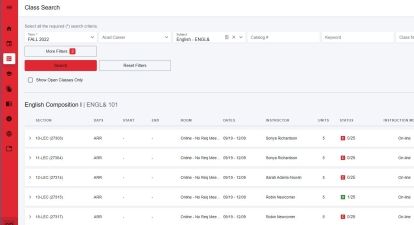Complete the steps listed below to enroll in classes each quarter as a Running Start student at Olympic College.
Office Hours
Mon. - Fri.: 8am - 4:30pm
Virtual Office Hours
Mon., Wed., Fri.: 8am - 4:30pm
Step-by-Step Instructions

1Schedule Advising Appointments
Running Start Students are required to meet with their high school counselor and a Running Start Advisor every quarter. Be sure to schedule your Running Start Advising Appointment for after you meet with your high school counselor.
- To schedule an appointment with your high school counselor, please contact your high school.
To schedule an appointment with a Running Start Advisor, please use the button below or contact our office.

2Meet with High School Counselor
- Complete the Running Start Enrollment Verification Form (RSEVF) with your counselor. If you will enroll for summer term, you will need to complete the Summer 2025 RSEVF.
- Student, parent and counselor signatures are required on the form (digital signatures acceptable).

3Add Classes to Your Shopping Cart
Log into the ctcLink Student Homepage.
- Review class options using 'Class Search' under 'Class Information' in the left navigation.
- Add classes to the Shopping Cart. Note: this does not enroll you into those classes.
- Select classes that meet high school graduation requirements and your academic goals.

4Submit Your Completed RSEVF
Submit your completed RSEVF to the Running Start office via email (@email) or in-person (Bremerton Campus, Bldg. 4, Rm. 103).

5Enroll in Classes
Once you have scheduled a Running Start Advising Appointment and submitted your complete RSEVF, the Running Start Office will remove the hold on your account and you can enroll in classes.
- Check your time to enroll using the ctcLink Student Homepage. Students are assigned a time to enroll based on the cumulative number of credits earned
- Enroll in ctcLink Student Self-Service Portal or through Browse Classes
- Review your schedule and verify enrollment is correct

6Attend Running Start Advising
When you attend your Running Start Advising Appointment, your advisor will review the classes you enrolled in and confirm your academic plan.
- Submit your RSEVF at least two days before your appointment and review your 'Shopping Cart' and classes for availability in ctcLink prior to meeting with Running Start Student Success Coach/Representative.
Running Start Advising Page RSEVF Form