Overview
Overview
An important step in the admissions process is to activate your student accounts, which gives you access to an array of programs and services that you will use throughout your academic career including student email and Canvas. There are two accounts you need to activate: ctcLink, and Student Email which also give you access to Canvas online learning and other tools. Visit the webpages for each tool for step-by-step activation instructions.
Account Activation Instruction Pages
Click the tiles for instruction on how to activate your accounts.
Manage Your Student Account
STUDENT ACCOUNT MANAGEMENt page
Follow the link above to do the following:
- Reset your email/network password using the password reset tool
- Activate your student account
- Look up your student account (requires your ctcLink ID)
- Look up your ctcLink ID
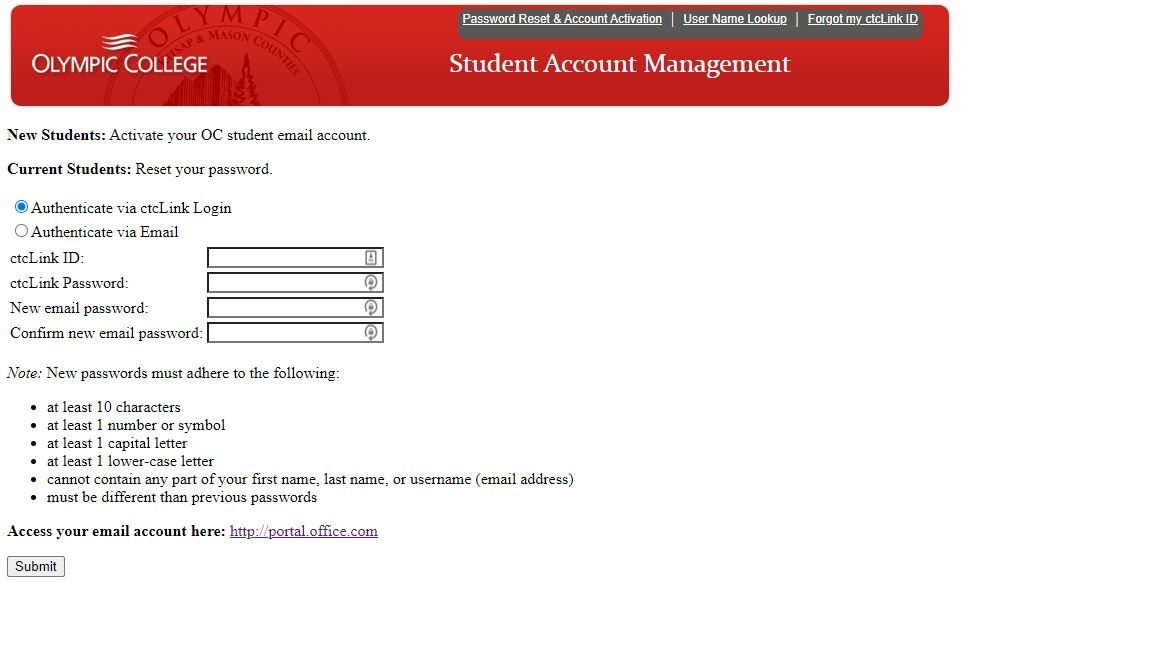

UNIVERSITY PARTNERS (WSU, WWU, ODU)
Students attending universities that partner with OC are provided Olympic College accounts in addition to their university accounts. The OC account will grant access to computing resources at Olympic College. This includes OC email, computer lab logins, and printing. Each university manages this collaboration differently.
Washington State University (WSU)
WSU students attending at Olympic College campuses can obtain an OC account, which provides OC email, lab logins, and printing, on a pay-per-use basis. WSU students are asked to contact their advisor or the STEM Division office to fill out a form that will start the account creation process. The payment is good for one semester (plus two weeks beyond the end of the semester). It takes up to 1 hour for the system to generate the account after form submission.
Western Washington University (WWU) & Old Dominion University (ODUGlobal)
WWU and ODU students are provided with OC accounts, which are generated automatically in a batch process each term. These universities provide OC-IT their student information for account creations. With OC accounts, university students can access Office365 email, log into computers labs, and print.
For new accounts (first time use), university students will need to "activate" their OC accounts. Activating the account allows students to know their unique username and password.
The link below will take university students to the account management page, where they can activate their accounts and reset passwords (use this link to reset your forgotten password). For recurring accounts (students returning for subsequent terms), the activation step is not required.
University partners' student Account management page
Once accounts are activated, university students can access their OC Office365 accounts by visiting https://office.com, log into campus lab computers, and print.
To learn more about accounts and to answer questions, students can visit their respective university offices at Olympic College. Visit the University Partners page on OC's website for more information. The IT Help Desk is available to resolve login issues.
Account Retention
Account Retention
Currently Enrolled Students:
Email accounts remain active as long as the student remains currently enrolled into consecutive quarters.
Returning Students:
Returning students may be reassigned a new email address if one or more quarters transpire between enrollments.
Alumni:
Alumni accounts remain active for 2 years after graduation from a degree or certificate program. However, for security reasons, any account not used for 90 days will be disabled. For current students, read more about alumni and other accounts on the Canvas IT Hub.