Overview
Overview
Your student email account will be used extensively to access resources such as Canvas, campus Wi-Fi, and more. See step-by-step instructions for activating your account below.
1. Open Student Account Management Application
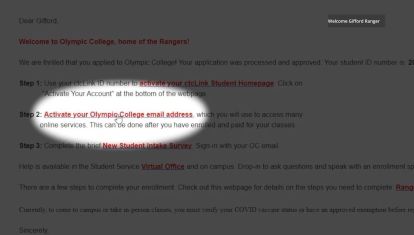
1. Open Student Account Management Application
The Student Account Management link can be found in the admission acceptance email you will receive one week after applying to Olympic College. From the email, click 'Activate your Olympic College email address.'
2. Create Email Password
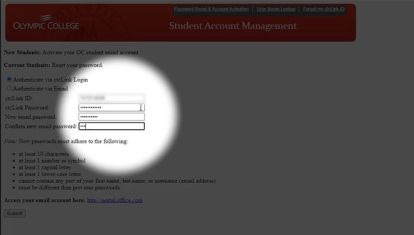
2. Create Email Password
At the Student Account Management app, enter your ctcLink ID and password.
Enter a new OC student email password meeting the minimum complexity requirements.
Click 'Submit.'
3. Your Email is Activated
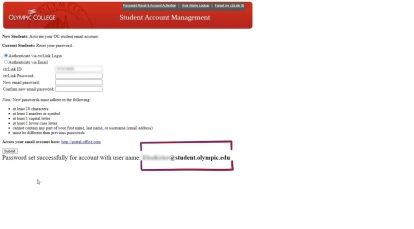
3. Your Email is Activated
After clicking 'Submit,' your OC student email address will display. Your email address is:
To access your OC email account, visit the Microsoft Office Portal.
Use your OC email address and password to access resources such as campus wi-fi, Canvas and more.
Recover Account
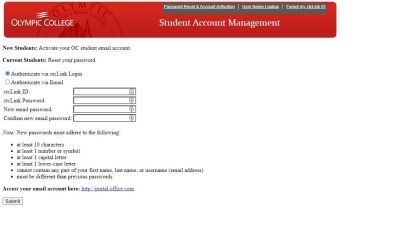
Recover Account
If you lose your password or cannot access your student email or ctcLink accounts, visit the Student Account Management app to update your credentials and recover your accounts.