1098-T Tax Document
Olympic College will produce a 1098-T Tuition Statement form for students who accrued qualifying tuition and related expenses for the calendar year. You now have the opportunity to receive this electronically. If you would like to receive your form electronically, please follow the steps below. If you do not provide consent, the 1098-T form will be mailed to the current address on file.
The 1098-T Tuition Statement form is used for informational purposes to help students and parents determine if they are eligible for an education tax credit. The form shows the amount of tuition and fees paid directly to the college during the calendar year. Please refer to the IRS Publication 970 or IRS Publication 5197 for more information on education tax credits.
For more information, visit the IRS Student 1098-T webpage.
GRANT ELECTRONIC CONSENT
- Log into ctcLink
- Select the Financial Account tile.
- Select the Account Services button on the left menu to expand and show the View 1098-T option.
- Select the View 1098-T button to display available 1098-T's.
- A button allowing you to consent to view your 1098-T online becomes available if you have not viewed your 1098-T already.
- Select the Grant Consent button to display the 1098-T Consent Agreement text.
- Select the 'Yes, I have read the agreement' checkbox and then select the Submit button.
UPDATE MAILING ADDRESS, IF NEEDED
- Log into ctcLink
- Select the My Information option.
- Select the Addresses option.
- Enter address information and click Save button.
More Info
If you have questions, please contact our Cashier's Office. Email is the most efficient method of communication as it gives us a chance to investigate your account. Please include all pertinent information and we will get back to you as quickly as possible.
Due to a high volume of emails and phone calls, there may be delays in our response times. Please make sure that you include the following information in all communication:
- First and Last Name
- ctcLink Student ID Number
- Reason you are contacting us
- Contact Information
FAQs
When is the form available?
Who is eligible to receive a 1098-T form?
Who is NOT eligible to receive a 1098-T form?
How to obtain your 1098-T
How do I know if I am eligible for an education tax credit?
How to View Your 1098-T
1Login to ctcLink
Log into your ctcLink Student Account using your ctcLink ID and password.
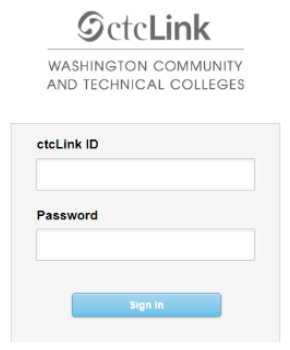
2Select Student Homepage
On the ctcLink Gateway, select Student Homepage
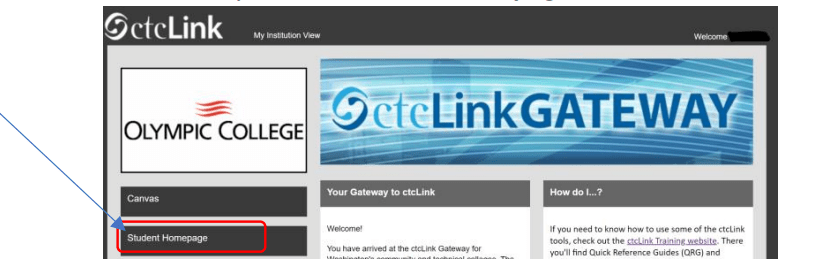
3Click Financial Account tile
Once on the Student Homepage, click the "Financial Account" tile
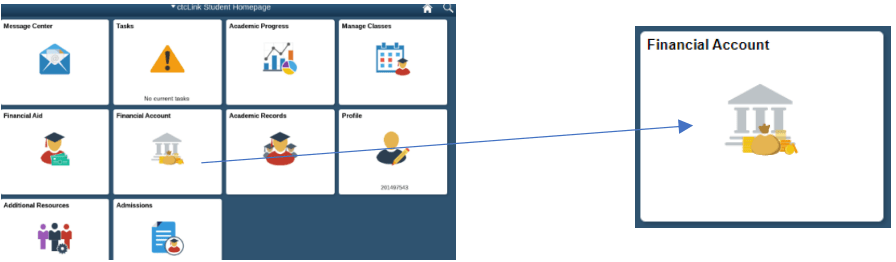
4View 1098-T
From the menu on the left, choose 1098-T, then "View 1098-T." You must grant consent to view it electronically.
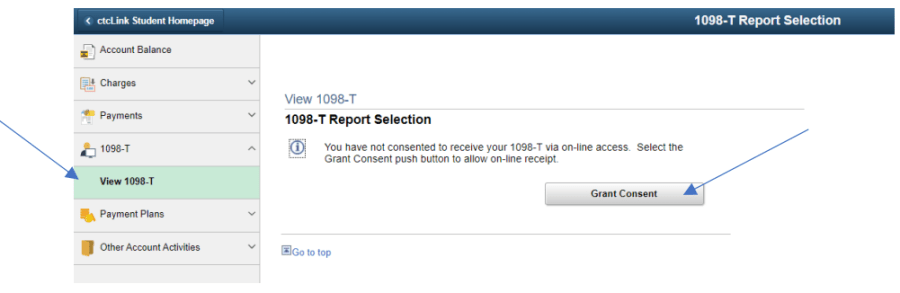
Note: You may not have any qualifying payments to generate a 1098-T if entirely using Financial Aid. Social Security numbers are required for 1098-T generation.
Contact & Questions: Email @email with full name, ctcLink ID, and phone number.